|
|
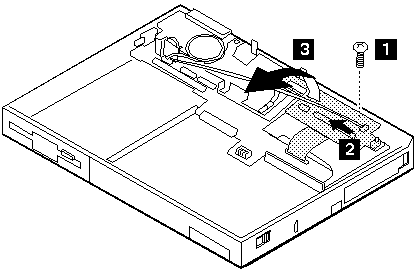
| Step | Screw Location (Quantity) | Length |
|---|---|---|
| 1. | Keyboard Card (1) | M2 x 5 mm |
NOTE: Make sure you use the correct screws when replacing.
To remove the cable, do steps 6 and 7.
When reinstalling the cable, make sure the cable end with the
letter P is installed in the planar board (system board)
connector. The end with the letter K should be
installed in the keyboard card connector.
(The letters should be facing you when you install the cable from
the front of the machine.)
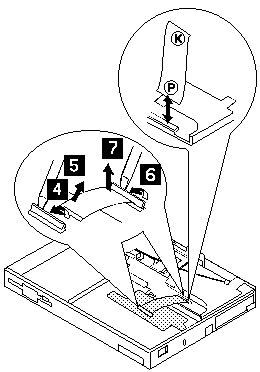
Please see the LEGAL - Trademark notice.
Feel free - send a  for any BUG on this page found - Thank you.
for any BUG on this page found - Thank you.