|
|
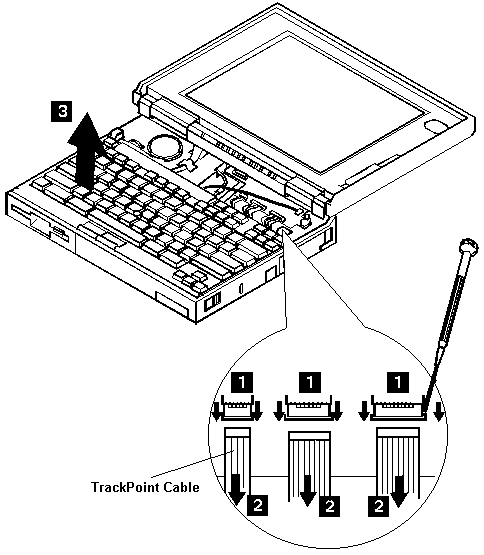
 Some TP 365X / 365XD will have problems with the
Keyboard Position Sensor Switch failing to properly actuate when the keyboard
is lowered into normal usage position. (Cause: enter HIBERNATION mode)
Some TP 365X / 365XD will have problems with the
Keyboard Position Sensor Switch failing to properly actuate when the keyboard
is lowered into normal usage position. (Cause: enter HIBERNATION mode)
Spacers should be affixed to the underside of the keyboard to ensure that the switch is
depressed when keyboard is lowered. More than one spacer (incl. in FRU P/N 39H7105) can be affixed to overcome
this problem.
Please see the LEGAL - Trademark notice.
Feel free - send a  for any BUG on this page found - Thank you.
for any BUG on this page found - Thank you.