|
|
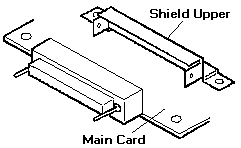
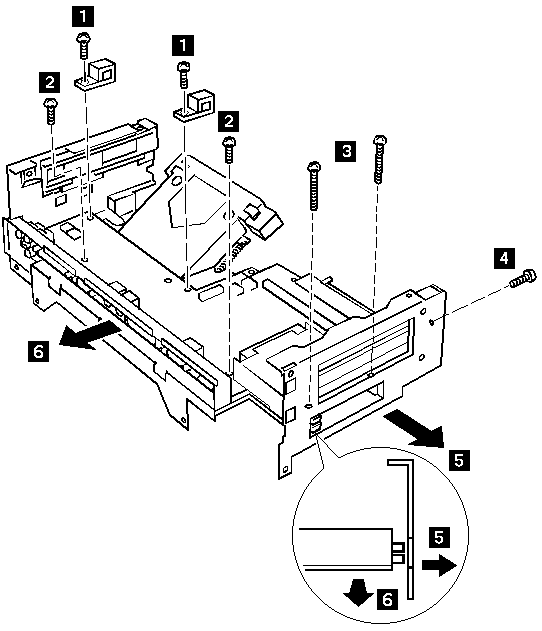
| Step | Color/type (quantity) | Length |
|---|---|---|
| 1 | Binding head screw (2) Diameter: 3 mm (0.12 in.) |
8 mm (0.24 in.) |
| 2 | Pan head screw (2) Diameter: 3 mm (0.12 in.) |
6 mm (0.24 in.) |
| 3 | Pan head machine screw (2) Diameter: 2 mm (0.08 in.) |
20 mm (0.79 in.) |
| 4 | Pan head screw (1) Diameter: 3 mm (0.12 in.) |
6 mm (0.24 in.) |
Please see the LEGAL - Trademark notice.
Feel free - send a  for any BUG on this page found - Thank you.
for any BUG on this page found - Thank you.