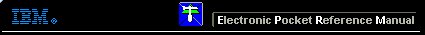 |

 IBM-AUSTRIA - PC-HW-Support 30 Aug 1999
IBM-AUSTRIA - PC-HW-Support 30 Aug 1999 |
Missing SCSI Device (3550)
Missing SCSI Device
The 3550 Expansion Unit features a built-in SCSI controller.
The built-in SCSI controller
supporting the missing device might be defective.
- Power-off the 3550 Expansion Unit and disconnect all internal and external SCSI
devices from the 3550 Expansion Unit.
 See 'Automatic Configuration' before continuing.
See 'Automatic Configuration' before continuing.
- Power-on the 3550 Expansion Unit and run 'Automatic Configuration'.
- If the built-in SCSI controller
is not on the Installed Device List in
advanced diagnostics,
replace the system board of the 3550 Expansion Unit.
- Reconnect the devices to the 3550 Expansion Unit.
NOTE:
The built-in SCSI controller includes an active terminator. This
terminator automatically works when an external
SCSI
device is attached.
- Go to 'Undetermined Problem'.
More INFORMATION / HELP is available at the IBM-HelpCenter
Please see the LEGAL - Trademark notice.
Feel free - send a  for any BUG on this page found - Thank you.
for any BUG on this page found - Thank you.
 See 'Automatic Configuration' before continuing.
See 'Automatic Configuration' before continuing.
 for any BUG on this page found - Thank you.
for any BUG on this page found - Thank you.