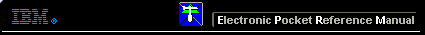 |

 IBM-AUSTRIA - PC-HW-Support 30 Aug 1999
IBM-AUSTRIA - PC-HW-Support 30 Aug 1999 |
TrackPoint Checkout (WP z50 - 2608)
TrackPoint Checkout
The TrackPoint adjusts the pointer sensor automatically.
During this process, the pointer moves on the screen automatically for a short time.
This self-acting pointer movement can occur when a slight, steady pressure is
applied to the TrackPoint pointer.
You must readjust it if the temperature has exceeded its normal temperature range.
This symptom does not indicate a hardware problem.
No service actions are necessary if the pointer movement stops in a short period of time.
If a click button problem or a pointing stick problem occurs, do the following:.
- Go to the diagnostic menu (see 'Running the Diagnostics Test').
- Select TrackPoint and run the diagnostics tests.
- Verify that the item is selected.
- Move to another item with the pointing stick.
- Press the pointing stick (press-to-select) and verify that the item is selected.
- Verify that both buttons work correctly.
If the click buttons do not work, replace the mainboard.
If the pointing stick does not work, do the following actions one at a time to correct the problem.
Do not replace a nondefective FRU.
- Reseat the TrackPoint cable.
- Replace the keyboard.
- Replace the main board.
More INFORMATION / HELP is available at the IBM-HelpCenter
Please see the LEGAL - Trademark notice.
Feel free - send a  for any BUG on this page found - Thank you.
for any BUG on this page found - Thank you.
 for any BUG on this page found - Thank you.
for any BUG on this page found - Thank you.