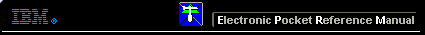 |

 IBM-AUSTRIA - PC-HW-Support 30 Aug 1999
IBM-AUSTRIA - PC-HW-Support 30 Aug 1999 |
Keyboard Checkout (WP z50 - 2608)
Keyboard Checkout
If the keyboard does not work or an unexpected character appears,
make sure that the flexible cable extending from the keyboard is correctly seated
in the connector on the mainboard.
If the keyboard cable connection is correct, run
the Keyboard Test by doing the following:
- Go to the diagnostic menu (see 'Running the Diagnostics Test').
- Select Keyboard and run the diagnostic test.
A layout of the keyboard appears on the screen.
- Check that when each key is pressed, the key's position on the keyboard layout on the screen changes to a blue square.
- Press OK to end the test.
If the tests detect a keyboard problem, do the following one at a time to correct the problem.
Do not replace a nondefective FRU:
- Reseat the keyboard cable.
- Replace the keyboard.
- Replace the mainboard.
More INFORMATION / HELP is available at the IBM-HelpCenter
Please see the LEGAL - Trademark notice.
Feel free - send a  for any BUG on this page found - Thank you.
for any BUG on this page found - Thank you.
 for any BUG on this page found - Thank you.
for any BUG on this page found - Thank you.