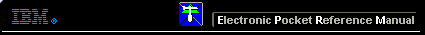 |

 IBM-AUSTRIA - PC-HW-Support 30 Aug 1999
IBM-AUSTRIA - PC-HW-Support 30 Aug 1999 |
Audio Checkout (WP z50 - 2608)
Audio Checkout
Speaker Checkout: If you suspect a problem with the
speaker do the following:
- Play an audio file. If no sound is heard, go to the
diagnostic menu (see 'Running the Diagnostics Test').
- Select Audio and run the diagnostic test.
- If the test detects an audio problem, do the following:
Click Start, Programs, WorkPad, and then Rapid
Access.
Check that 'Mute' is not enabled in the Rapid Access utility.
Click the Volume & Sounds icon in the Control Panel,
adjust the volume to mid position and click any sound:
if no sound is heard, do the following one at a time:
- Reseat the connector
- Replace the speaker
- Replace the mainboard
Go to 'Microphone Checkout' if the speaker is working properly.
More INFORMATION / HELP is available at the IBM-HelpCenter
Please see the LEGAL - Trademark notice.
Feel free - send a  for any BUG on this page found - Thank you.
for any BUG on this page found - Thank you.
 for any BUG on this page found - Thank you.
for any BUG on this page found - Thank you.