|
|
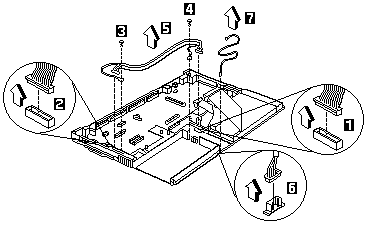
| Step | Size (Quantity) | Head & Color | Torque | Memo |
|---|---|---|---|---|
| 3 | M2.5x6L (1) | Bind head, black | 1.6 kgf-cm | w/ ground ring w/ nylok paste |
| 4 | M2.5x6L (1) | Bind head, black | 1.6 kgf-cm | w/ ground ring w/ nylok paste |
Removing the audio cable 1-> 2-> 3-> 4-> 5
Removing the speaker cable 6-> 7
NOTE: Make sure you use the correct screw for replacement.
To install the speaker cable: When re-inserting the
speaker cable, one end is connected to the Audio Connector
Board underneath the palm rest. You then align the
cable, following the border of the chassis and connect it to
the inverter cable as shown in the diagram.
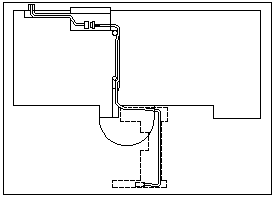
Please see the LEGAL - Trademark notice.
Feel free - send a  for any BUG on this page found - Thank you.
for any BUG on this page found - Thank you.