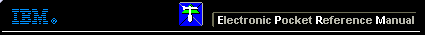 |

 IBM-AUSTRIA - PC-HW-Support 30 Aug 1999
IBM-AUSTRIA - PC-HW-Support 30 Aug 1999 |
Keyboard or Auxiliary Input Device Checkout (TP 600/600E - 2645)
Keyboard or Auxiliary Input Device Checkout TP 600-2645
Remove the external keyboard if the internal keyboard is to be tested.
If the internal keyboard does not work or an unexpected character appears, make sure that the flexible
cable extending from the keyboard is correctly seated in the connector on the sub card.
If the keyboard cable connection is correct, run the Keyboard Test.
See 'Running the Diagnostics' for details.
NOTE: When the Fn key is pressed, a black square briefly appears.
If the test detect a keyboard problem, do the following one at a time to correct the problem.
Do not replace a nondefective FRU:
- Reseat the keyboard cable
- Replace the keyboard.
- Replace the card that the keyboard is connected to.
- Replace the system board.
The following auxiliary input devices are supported for this computer:
- Numeric keypad
- Mouse (PS/2 compatible)
- External keyboard (with keyboard/mouse cable)
If any of these devices do not work, reseat the cable connector and repeat the failing operation.
If the problem does not recur, recheck the connector. If the problem is not corrected, replace the
device and then the system board.
Back to 
More INFORMATION / HELP is available at the IBM-HelpCenter
Please see the LEGAL - Trademark notice.
Feel free - send a  for any BUG on this page found - Thank you.
for any BUG on this page found - Thank you.
 for any BUG on this page found - Thank you.
for any BUG on this page found - Thank you.