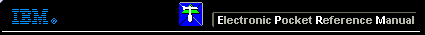 |

 IBM-AUSTRIA - PC-HW-Support 30 Aug 1999
IBM-AUSTRIA - PC-HW-Support 30 Aug 1999 |
Diskette Drive Checkout
Diskette Drive Checkout
Do the following to isolate the problem to a
controller, drive, or diskette.
A write enabled, blank, formatted 2HD diskette is required.
 -ATTENTION- Make sure that the diskette
does not have more than one label attached to it.
-ATTENTION- Make sure that the diskette
does not have more than one label attached to it.
Multiple labels can cause damage to the drive or cause the drive to fail.
NOTE: The data on the diskette is altered during this test.
Back up the data on the diskette, or use a blank formatted (error free) diskette.
FDD-1 represents a diskette drive in the UltraBay. FDD-2 represents
an external drive.
Do the following to select the test device:
See 'Running the Diagnostics' for details.
- Start Easy-Setup.
- Click on Test
- Press Ctrl+A to enter the advanced diagnostics mode.
The ThinkPad FRU Connections window appear.
- Click on Exit
The keyboard layout window appears.
- Click on Exit
- Click on FDD-1 or FDD-2
- Insert the blank diskette when instructed and follow the instructions
on the screen.
- If the controller test detects an error, FRU code 10 appears. Replace the system board.
- If the controller test runs without errors, the drive read/write test starts automatically.
If the drive test detects an error, FRU code 50 for FDD-1 or 51 for FDD-2 appears.
If the diskette itself is known to be good, replace the drive.
Back to 
More INFORMATION / HELP is available at the IBM-HelpCenter
Please see the LEGAL - Trademark notice.
Feel free - send a  for any BUG on this page found - Thank you.
for any BUG on this page found - Thank you.
 -ATTENTION- Make sure that the diskette
does not have more than one label attached to it.
-ATTENTION- Make sure that the diskette
does not have more than one label attached to it.
 for any BUG on this page found - Thank you.
for any BUG on this page found - Thank you.