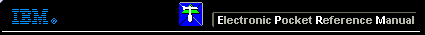 |

 IBM-AUSTRIA - PC-HW-Support 30 Aug 1999
IBM-AUSTRIA - PC-HW-Support 30 Aug 1999 |
Hard Disk Password (for ThinkPad 560 Only)
Hard Disk Password (for ThinkPad 560 Only)
The hard disk password is a newly added function for ThinkPad 560 computers. ThinkPad
models 365X and 365XD already have this function, which is described in the users guide.
The hard disk password helps to protect the information stored on the removable hard disk
drive. Even if the hard disk was removed from the computer, the information stored on it cannot be accessed without the hard disk password.
When you turn on the computer, the hard disk password prompt appears on the screen and reminds you
to enter the (your) password.
NOTE: The hard disk password is stored on the hard disk drive, and the power-on password is
stored in the nonvolatile memory of the computer.
Using the hard disk password with the resume function:
When a hard disk password is set, a preset timeout or an incoming call will not activate the resume function.
To use the resume function with a hard disk password, set the same password for both the power-on and the hard disk password.
NOTE: Using a Hard Disk Password with a Power-On Password:
You can use the hard disk password with the power-on password at the same time. When you turn on the computer, the power-on
password prompt appears first, and then the hard disk password prompt appears on the screen. Enter the correct passwords.
When you set the hard disk password the same as the power-on password, only the power-on password prompt appears on the screen.
Enter the correct password. The hard disk password prompt does not appear.
Back to 
More INFORMATION / HELP is available at the IBM-HelpCenter
Please see the LEGAL - Trademark notice.
Feel free - send a  for any BUG on this page found - Thank you.
for any BUG on this page found - Thank you.
 for any BUG on this page found - Thank you.
for any BUG on this page found - Thank you.