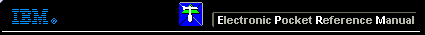 |

 IBM-AUSTRIA - PC-HW-Support 30 Aug 1999
IBM-AUSTRIA - PC-HW-Support 30 Aug 1999 |
Entering a Hard Disk Password
Entering a Hard Disk Password
If a hard disk password prompt appears when:
- You turn on the computer.
- When the computer returns to normal operation from suspend or hibernation mode
When the password prompt appears at the top left corner on the screen.
- Type the hard disk password
- Press Enter
- When the password is entered correctly , OK appears and the
computer starts normal operation.
- When you enter the password incorrectly , X appears.
Enter the correct password.
If you fail to enter the correct password after three tries, you must turn the
computer off, wait at least 5 seconds, and turn it on to try again.
Back to 
More INFORMATION / HELP is available at the IBM-HelpCenter
Please see the LEGAL - Trademark notice.
Feel free - send a  for any BUG on this page found - Thank you.
for any BUG on this page found - Thank you.
 for any BUG on this page found - Thank you.
for any BUG on this page found - Thank you.