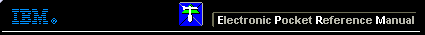 |

 IBM-AUSTRIA - PC-HW-Support 30 Aug 1999
IBM-AUSTRIA - PC-HW-Support 30 Aug 1999 |
Symptom-to-FRU Index (3547)
Symptom-to-FRU Index
The Symptom-to-FRU Index lists error symptoms and possible
causes. The most likely cause is listed first.
NOTE:
Replace the FRUs one at a time in the sequence shown in the
FRUs of the SelectaDock Docking System Sequence of Action column.
If a replaced part did not resolve the problem, put the original
part back in the SelectaDock Docking System. Do not replace non-defective parts.
Always begin with 'General Preparation'
This index also can be used to help you decide which FRUs to have
available when servicing the SelectaDock Docking System.
Numeric error codes show the errors detected in the POST or
system operation.
Xs, when included in the error code, can be any number.
FRU codes are used for errors detected by diagnostic tests.
If no error codes are available, use narrative symptoms.
If the symptom is not listed or you cannot correct the problem
using this index, go to 'Undetermined Problems'.
If you cannot correct the problem using this index,
go to 'Undetermined Problems'.

- Before replacing any SCSI device, verify
that there are no duplicate SCSI ID settings.
- Make sure that there are no conflicts of hardware settings,
such as, interrupt level, memory address, DMA channel,
and I/O address.
- If you have both an error message and an
incorrect audio response, diagnose the error message first.
- If you cannot run the advanced diagnostic tests, but did receive a
POST error message, diagnose the POST error message.
- If you did not receive an error message,
look for a description of your
error symptoms in the first part of this index.
- Check all power supply voltages before you
replace the main card, riser card, and audio card of the SelectaDock Docking System.
(See 'Power Supply'.)
Back to 
More INFORMATION / HELP is available at the IBM-HelpCenter
Please see the LEGAL - Trademark notice.
Feel free - send a  for any BUG on this page found - Thank you.
for any BUG on this page found - Thank you.

 for any BUG on this page found - Thank you.
for any BUG on this page found - Thank you.