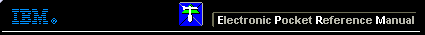 |

 IBM-AUSTRIA - PC-HW-Support 30 Aug 1999
IBM-AUSTRIA - PC-HW-Support 30 Aug 1999 |
Power Supply (3547)
Power Supply
If the power-on indicator is not on and the power supply fan is not
turning, check the power cord for continuity and correct installation.
If the power cord is not the problem, either the power supply is
defective, or another component is defective causing the power supply
to cut off. To verify that the power supply is operating correctly,
do the following:
- Power-off the computer and disconnect the SelectaDock Docking System power cord.
- Remove all internal and external devices, and the computer from
the SelectaDock Docking System.
- Undock the SelectaDock Docking System.
- Remove power supply connector 1 from the riser card.
- Install jumpers between pins 1 and 10, and pins 3 and 8
on the main card.
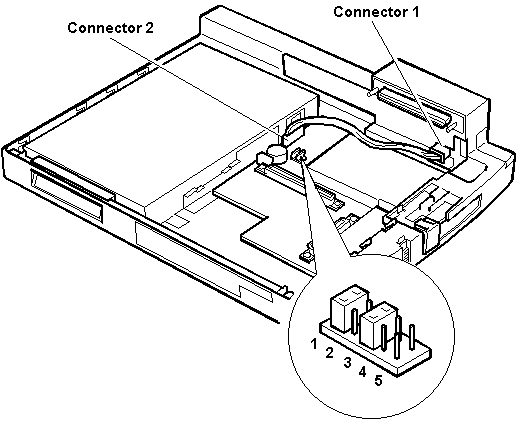
- Connect the power cord.
- Check the voltages at connector 1.
- Disconnect the power cord.
- Remove power supply connector 2 from the main card.
- Install jumpers between pins 6 and 8, and pins 1 and 17
of connector 2.
- Reconnect the power cord.
- Check the power supply voltages at connector 2.
If the voltage is not correct, replace the power supply.
If any voltages are not correct, replace the power supply.
If the problem remains, replace the main card.
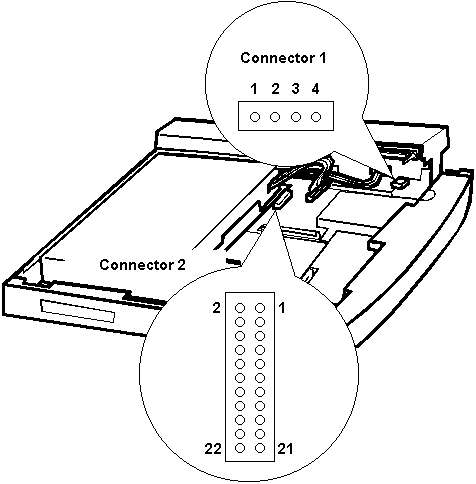
Power Supply Connector 1
| Pin |
Signal |
Vdc Min. |
Vdc Max. |
| 1 |
CVCC |
+ 19 |
+ 21 |
| 2 |
Ground |
- |
- |
Power Supply Connector 2
| Pin |
Signal |
Vdc Min. |
Vdc Max. |
| 1 |
-12 volts |
-11.4 |
-13.2 |
| 3 |
-5 volts |
-4.53 |
-5.5 |
| 5 |
+5 volts |
+4.75 |
+5.25 |
| 7 |
SUB 12 |
+11.4 |
+12.6 |
| 9 |
+12 volts |
+11.4 |
+12.6 |
| 11 - 13 |
+3.3 |
+3.0 |
+3.6 |
| 17 - 19 |
+5 |
+4.75 |
+5.25 |
Back to 
More INFORMATION / HELP is available at the IBM-HelpCenter
Please see the LEGAL - Trademark notice.
Feel free - send a  for any BUG on this page found - Thank you.
for any BUG on this page found - Thank you.
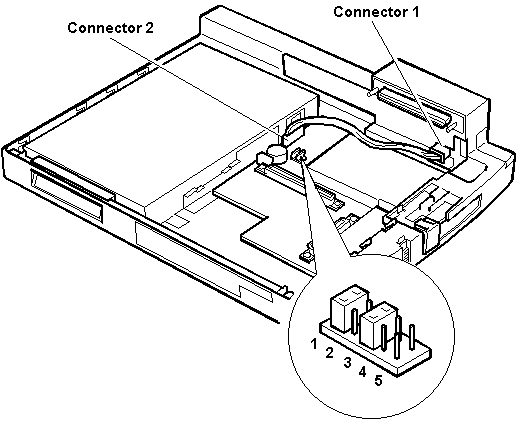
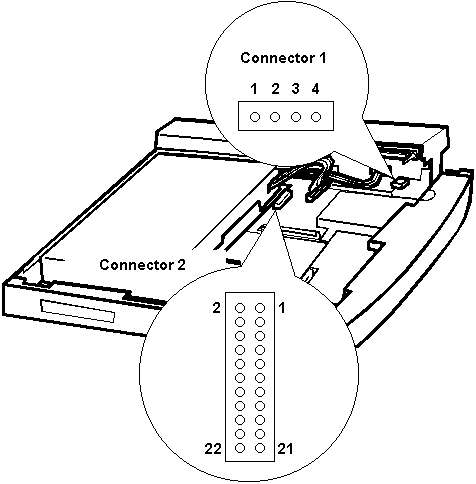
 for any BUG on this page found - Thank you.
for any BUG on this page found - Thank you.