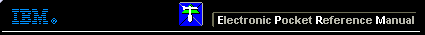 |

 IBM-AUSTRIA - PC-HW-Support 30 Aug 1999
IBM-AUSTRIA - PC-HW-Support 30 Aug 1999 |
1130 LCD Panel (2640)
1130 LCD Panel
DSTN Panel
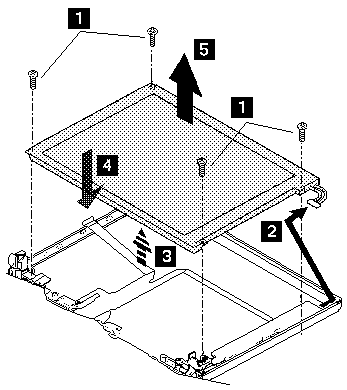
| Step |
Location (Quantity) |
Length |
| 1 |
LCD Panel (4) |
M2.5 x 6mm Flat head |
When replacing
Connect the LCD connector to the inverter card by lining them up straight.
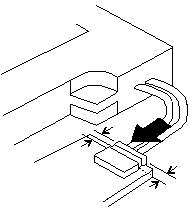
TFT Panel
NOTE:
- For Model 560, use only the TFT 1 LCD.
- For Model 560E:
- When replacing the entire LCD assembly, use only the TFT 2.
- When replacing the an individual LCD FRU, use either the TFT 1 or TFT 2
depending on what the other LCD FRUs in the assembly are using.
To distinguish the TFT 2 panel, see the
shape of its cable shown in the circle.
TFT 1 (P/N 12J1600)
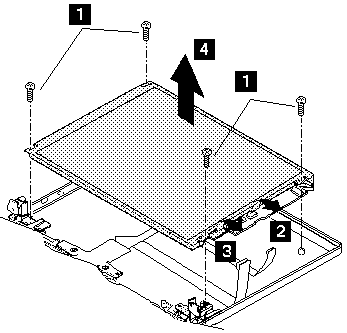
TFT 2 (P/N 11J9626)
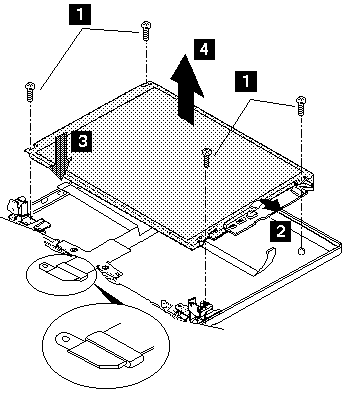
| Step |
Location (Quantity) |
Length |
| 1 |
LCD Panel (4) |
M2.5 x 6mm Flat head |
NOTE:
There are two types of rear covers for the
Thinkpad 560 TFT LCD unit. Make sure which type you have and follow the
relevant information.
- if there are bosses on the rear cover, put each boss into each hole of the LCD panel assembly.
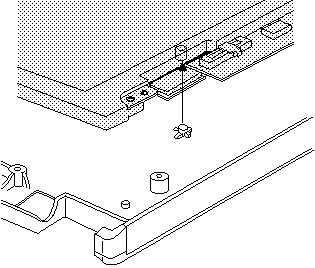
- If there are no bosses on the rear cover, assemble the panel as shown in the following figure.
NOTE: The difference between A and B must be less than 0.4 mm.
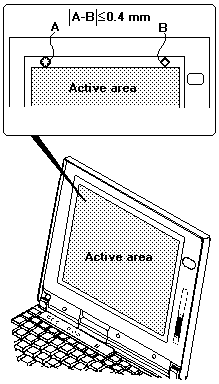
Back to 
More INFORMATION / HELP is available at the IBM-HelpCenter
Please see the LEGAL - Trademark notice.
Feel free - send a  for any BUG on this page found - Thank you.
for any BUG on this page found - Thank you.
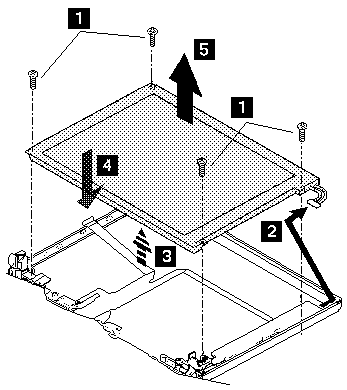
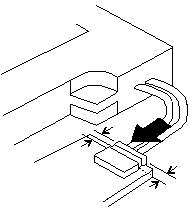
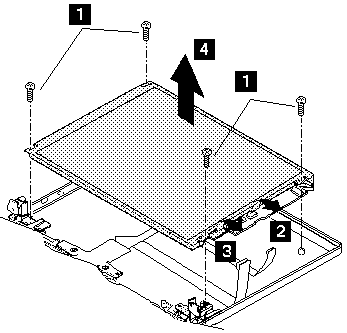
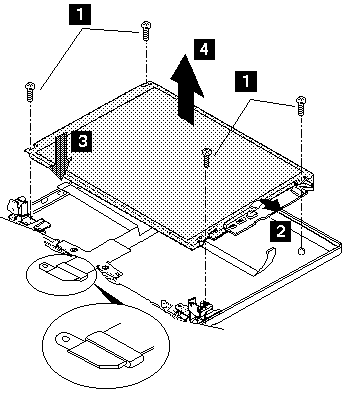
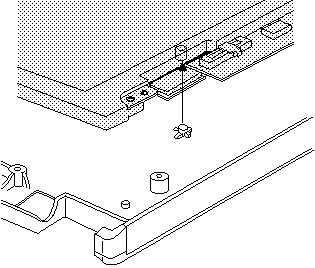
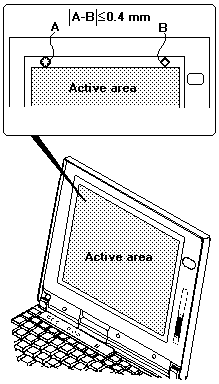
 for any BUG on this page found - Thank you.
for any BUG on this page found - Thank you.