|
|
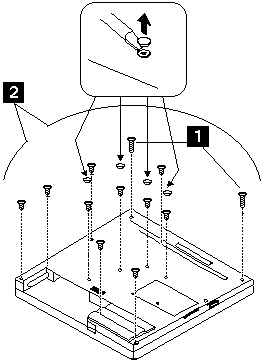
| Step | Location (Quantity) | Length |
|---|---|---|
| 1 | Base Cover (2) | 12 mm |
| 2 | Base Cover (12) | 6 mm |
NOTE: Make sure you use the correct screw.
When replacing:
When replacing the frame, first replace the middle four screws that shown in black in
the figure, then check wheter the click buttons of the TrackPoint III can be pressed correctly.
If the frame is not in place, the click buttons do not work.
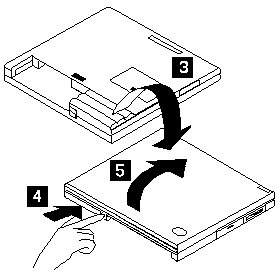
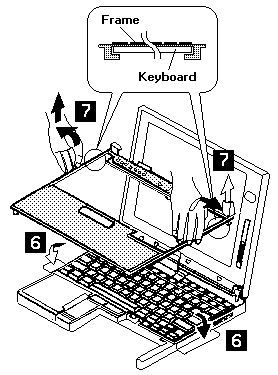
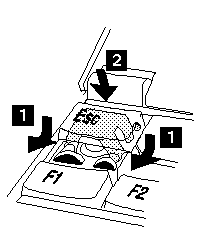
NOTE: Be careful not to remove the Esc key when
you remove the frame. If Esc key is removed, replace the key as shown.
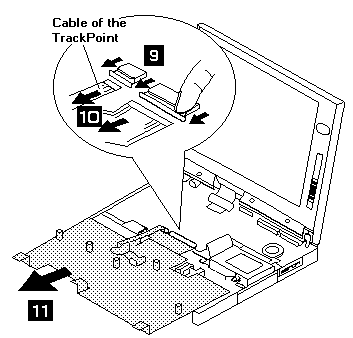
Please see the LEGAL - Trademark notice.
Feel free - send a  for any BUG on this page found - Thank you.
for any BUG on this page found - Thank you.