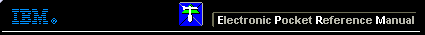 |

 IBM-AUSTRIA - PC-HW-Support 30 Aug 1999
IBM-AUSTRIA - PC-HW-Support 30 Aug 1999 |
Power Systems Checkout (2640)
Power Systems Checkout
To verify the symptom of the problem,
power-on the computer using each of the power sources available
as follows.
- Remove the battery pack and diskette drive
- Connect the AC Adapter and check that power is supplied.
- Disconnect the AC Adapter
and install the charged battery pack,
then check that power is supplied by battery pack.
If you suspect a power problem, see the appropriate power supply
check listed below.
More INFORMATION / HELP is available at the IBM-HelpCenter
Please see the LEGAL - Trademark notice.
Feel free - send a  for any BUG on this page found - Thank you.
for any BUG on this page found - Thank you.
 for any BUG on this page found - Thank you.
for any BUG on this page found - Thank you.