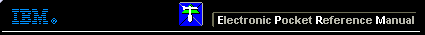 |

 IBM-AUSTRIA - PC-HW-Support 30 Aug 1999
IBM-AUSTRIA - PC-HW-Support 30 Aug 1999 |
1140 System Board (2625)
1140 System Board
 The system board fits very tightly in the bottom cover.
Pay special attention to the PCMCIA eject buttons,
audio connectors, and I/O connectors when removing and replacing the system
board.
The system board fits very tightly in the bottom cover.
Pay special attention to the PCMCIA eject buttons,
audio connectors, and I/O connectors when removing and replacing the system
board.
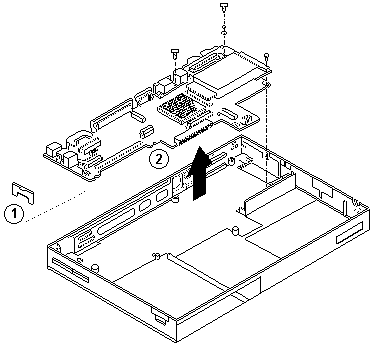
NOTE:
Screws shown above are 6 mm long.
Procedure continues on the following page.
 If you replace the system board FRU, do the following
to update the system setup program.
If you replace the system board FRU, do the following
to update the system setup program.
- Power-on the computer.
- Go to a DOS full screen.
- Press Ctrl+Alt+F11 to access the setup screen.
- Use the arrow keys to select Personalization.
- Press Tab to edit.
- At the Greeting screen, type in the required information.
- Press F3 to save.
- Press Esc to access Exiting Setup.
- Press F4 to save settings and reboot.
Back to 
More INFORMATION / HELP is available at the IBM-HelpCenter
Please see the LEGAL - Trademark notice.
Feel free - send a  for any BUG on this page found - Thank you.
for any BUG on this page found - Thank you.
 The system board fits very tightly in the bottom cover.
Pay special attention to the PCMCIA eject buttons,
audio connectors, and I/O connectors when removing and replacing the system
board.
The system board fits very tightly in the bottom cover.
Pay special attention to the PCMCIA eject buttons,
audio connectors, and I/O connectors when removing and replacing the system
board.
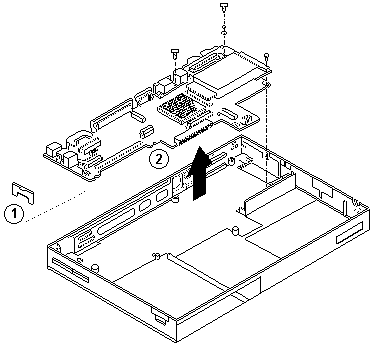
 If you replace the system board FRU, do the following
to update the system setup program.
If you replace the system board FRU, do the following
to update the system setup program.
 for any BUG on this page found - Thank you.
for any BUG on this page found - Thank you.