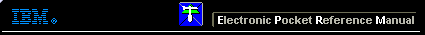 |

 IBM-AUSTRIA - PC-HW-Support 30 Aug 1999
IBM-AUSTRIA - PC-HW-Support 30 Aug 1999 |
Mgmt. Information Format (MIF) - Laser Etching
 Mgmt. Information Format (MIF) - Laser Etching
Mgmt. Information Format (MIF) - Laser Etching
Vital Product Data
Each computer has a unique vital product data (VPD) code stored in the
nonvolatile memory on the system board.
After you replace the system board, the VPD must be updated. To update the VPD, see 'Flash (BIOS/VPD) Update Procedure'.
Management Information Format (MIF)
Mgmt. Information Format (MIF) is a file used to maintain a list of the system unit serial number along with all
serialized components, for example: system board, riser card, memory, and processor. MIF is used on Type:
- 6561, 6591
- 6562, 6592
- 6862, 6865, 6892
- 6889
At the time of computer manufacture, the EPROM (located on the riser card) will be loaded with the serial numbers of the
system and all major components. The customer will have access to the MIF file via the DMI MIF Browser that is installed
with the preload and is also available on the RTC CD provided with the system.
A company called Retain-a-Group is a central data warehouse offering serial number data management.
Retain-a-Group acts as a focal point to law enforcement. The customer has the option to purchase serial number information
and services from Retain-a-Group. It is the customer's responsibility to maintain the MIF file and to inform Retain-a-Group of any changes to the file.
Some customers may request their servicers to assist them in maintaining the MIF file when serialized components are replaced during hardware service.
This assistance is between the customer and the servicer. The servicer can use the DMI MIF Browser to update the MIF information in the EPROM. It is anticipated that some
servicers might charge for this service.
To update the EPROM using the DMI MIF Browser:
- Click Start from the desktop, then Programs.
- Select IBM System View Agent.
- Select Serial Number Information icon.
- Click the plus sign to expand.
- Select the component you want to view or edit.
- Double click on the component you want to view or edit.
- Enter new data in the Value field, then click on Apply
Alert on LAN
Alert on LAN is supported on these computer Types:
- 6862, 6865, 6892
- 6889, 6893
Alert on LAN provides notification of changes in the computer, even
when the computer power is turned off.
Working with DMI and Wake on LAN technologies, Alert on LAN helps to manage and monitor the hardware
and software features of the computer.
Alert on LAN generates notifications to the server of these computers.
- Cover removed
- Processor(s) removed
- Computer disconnected from the network
- Computer unplugged from the power outlet
- Voltage out of specifications
- Temperature out of specifications
- Fan speed out of specifications
- All POST errors
- Operating system or POST hang condition
Alert on LAN events are configured to be Enabled or Disabled from the LAN server only, and
not from the computer. See the LAN administrator for configuration status information.
AssetCare
See > Asset Control - RFID
AssetCare is supported on these computer Types:
- 6862, 6865, 6892
- 6889, 6893
AssetCare is part of the security software that allows the reading and tracking of computers and user data in the EEPROM.
The EEPROM is a dual port device that can be accessed through a wireless RF interface or standard system bus.
With an appropriate RF reader, the RFID data can be read even with the system still in the box.
With a DMI compliant software and the AssetCare software installed, read/write access to the EEPROM data via the keyboard
is available.
The 256-byte data fields in the EEPROM are as follows:
- Serial number (read only, RF)
- Configuration data (read only, RF)
- User area (read/write)
- Lease information
- Asset information
- Owner information
- Warranty information
- User defined fields (5)
AssetCare Enablement can be enabled or disabled under System Security in Setup/Configuration Utility.
Disabling AssetCare will disable the RF read/write functions to the EEPROM.
NOTE: Disabling both AssetCare and Asset ID will disable the RF antenna testing during POST
and will not cause a POST error 184 (No RFID Antenna).
Laser Etching
Laser Etching identifies the computer system and its major components to assist with identification, tracking,
and retrieval. Laser etching is used on these computers:
- PC 300 Type 6272, 6282
- PC 300 Type 6561, 6591
- PC 300 Type 6562, 6592
- IntelliStation Type 6898, 6899
Back to 
More INFORMATION / HELP is available at the IBM-HelpCenter
Please see the LEGAL - Trademark notice.
Feel free - send a  for any BUG on this page found - Thank you.
for any BUG on this page found - Thank you.
 Mgmt. Information Format (MIF) - Laser Etching
Mgmt. Information Format (MIF) - Laser Etching
 for any BUG on this page found - Thank you.
for any BUG on this page found - Thank you.