|
|
What is Asset ID?
Asset ID applies the convenience of radio-frequency technologies to the challenge of managing
PCs. The essential component of Asset ID is a radio-frequency interface within each PC that is
linked with a system EEPROM. The Asset ID antenna enables communication between the PC and industry standard
radio frequency handheld devices (1). The Asset ID EEPROM contains information about the system, including its
configuration and the serial numbers of key components. The Asset ID EEPROM also includes a number of blank
fields you can record with your choice of end user information.
You can think of Asset ID as the next generation of "bar code" technology, with considerably
more convenience and functionality. An Asset ID scanner, for instance, does not need to be
pointed at a label, it can read signals whenever it is in close proximity to a radio frequency
antenna, even if the PC is still in its carton. And Asset ID does more than just read data-it can
also be used to write information to the system's EEPROM chip.
IBM is implementing Asset ID initially in select IBM PCs and IntelliStations. Handheld units will
be made available from Asset ID Partners, thirdparty companies who have worked closely with
IBM to ensure the compatibility of this technology with industry standards.
A listing of Asset ID Partners is available at http://www.ibm.com/pc/us/desktop/assetid
Automatic deployment
Imagine receiving a shipment of 50 PCs at your loading dock. Your job is to check the shipment,
set up the PCs and ensure that the software each end user needs is loaded on to the appropriate machine.
Your boss wants to know when you can have them set up and ready to operate. What do you tell him?
If you had purchased an average PC, the job of deploying fifty of them could take days, or even
weeks, depending on how many staff support you have. Fortunately, you bought IBM PCs, so you can look
your manager in the eye and say, "I'll have them set up by tomorrow morning."
You know that these IBM PCs are equipped with Asset ID, the latest in a long line of innovations
from IBM that help make networked PCs easier to manage. Asset ID is an adaptation of radio-frequency
technology that enables you to read and write information to a system EEPROM using a handheld unit.
So, while the PCs are still on the loading dock, before they have even been unpacked from their
cartons, you can use your handheld unit to read each system EEPROM to determine its configuration.
Based on the system's configuration, you can write who the end user will be and record their software
requirements (e.g., this machine has 32MB RAM and a 4.5GB hard drive, so it is assigned to
Beth in Marketinq, who needs the standard marketing software image.)
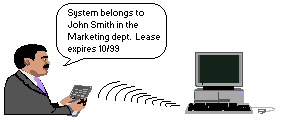
Quick - and - accurate inventory
Asset ID can dramatically reduce the time required to physically inventory your systems, while
providing better information than is available from barcode systems. The handheld unit can read data
whenever it is placed near a PC, so you no longer have to search for a barcode label.
Since Asset ID is connected to a system EEPROM that contains up-to-the minute information
about system components, your inventory can be as detailed and as accurate as if you had removed the
chassis and personally inspected each processor, DIMM and hard drive.
And an inventory taken using Asset ID can also include system data you have recorded on the
EEPROM, such as the identity of the end user and the expiration date of the equipment's lease.
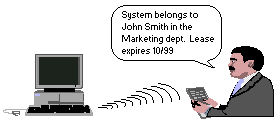
Improve security measures
Asset ID offers a unique way to protect your PCs when used in conjunction with today's increasingly
popular radio-frequency security systems. Handheld scanners from Asset ID Partners can be programmed
to read the Asset ID radio frequency antenna inside an IBM PC. Security personnel can scan both an
employee's badge and an Asset ID-enabled PC to log the system and its contents and to determine if
movement by the carrier is authorized. In effect, Asset ID enhances "electronic property pass" applications.
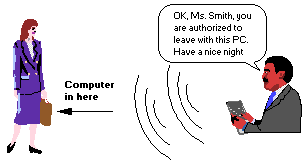
For more information
| Via the world wide Web | http://www.ibm.com/pc/us/desktop/assetid |
|---|---|
| In Canada | http://www.ibm.com/pc/ca |
| For product | |
| and dealer location information | 1 800 426-255 ext. 4750 |
| To access the | |
| IBM PC Company Bulletin Board (Note 2) | 1 919 517-OO1 |
| For product information sent directly | |
| to your fax machine | 1-800-IBM-3395 (1-800-426-3395) |
| PC Desktop Catalog | Doc #1005 |
NOTEs:
IBM reserves the right to change specifications and other product information without prior notice.
This publication could include technical inaccuracies or typographical errors.
References herein to IBM products and services do not imply that IBM intends to make them available in
other countries. IBM PROVIDES THIS PUBLICATION "AS IS" WITHOUT WARRANTY OF ANY KIND, EITHER EXPRESS OR IMPLIED,
INCLUDING BUT NOT LIMITED TO, THE IMPLIED WARRANTIES OF MERCHANTABILITY OR FITNESS FOR
A PARTICULAR PURPOSE. Some jurisdictions do not allow disclaimer of express or implied warranties
in certain transactions, therefore, this statement may not apply to you.
IBM, Wake on LAN, Asset ID and LANClient Control Manager. are trademarks or registered trademarks
of International Business Machines Corporation.
Intel® and LANDesk are trademarks or registered trademarks of Intel® Corporation. All other products are
trademarks or registered trademarks of their respective owners.
1998 International Business Machines Corporation. All rights reserved. IBM Personal Systems Group U.S.A.
Please see the LEGAL - Trademark notice.
Feel free - send a  for any BUG on this page found - Thank you.
for any BUG on this page found - Thank you.