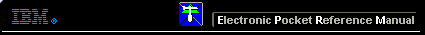 |

 IBM-AUSTRIA - PC-HW-Support 30 Aug 1999
IBM-AUSTRIA - PC-HW-Support 30 Aug 1999 |
Checking Operational Charging (WP z50 - 2608)
Checking Operational Charging:
There is no difference in battery charging time whether the system is fully operational or not.
To check the battery charging, use a discharged battery pack or
a battery pack that has less than 50% of total power remaining.
Turn on the WorkPad z50 while the AC Adapter is connected
to the system. The External Power/Charge Status LED will
change to amber while the battery is charging.
When the battery is fully charged (after about 1 - 2.5 hrs., depending
on the battery's initial charge) the battery terminal voltage
should be around 12.6 Vdc.
If the voltage is far less, or has not increased from the initial voltage,
then repeat the procedure with another discharged battery pack.
If this brings the same result, then suspect a mainboard failure.
More INFORMATION / HELP is available at the IBM-HelpCenter
Please see the LEGAL - Trademark notice.
Feel free - send a  for any BUG on this page found - Thank you.
for any BUG on this page found - Thank you.
 for any BUG on this page found - Thank you.
for any BUG on this page found - Thank you.