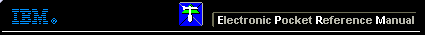 |

 IBM-AUSTRIA - PC-HW-Support 30 Aug 1999
IBM-AUSTRIA - PC-HW-Support 30 Aug 1999 |
Port Replicator Checkout
Port Replicator Checkout
Use the following procedure to isolate a port replicator problem.
The port replicator attaches to the system expansion connector
at the rear of the computer:
- Power-off the computer.
- Remove the failing devices from the replicator.
- Unplug the AC adapter from the replicator, if attached.
- Remove the port replicator from the computer.
- Reconnect the failing device directly to the computer.
(If another device occupies the connector, remove it first.)
- Go to General Checkout and follow that procedure.
- If the advanced diagnostic device test does not find an error,
suspect a problem with the port replicator
or the system expansion bus.
- Power-off the computer and reconnect the port replicator.
- Power-on the computer and run the following advanced diagnostic tests:
- Serial port test with the wrap plug installed on the port replicator.
- Universal serial bus test with the test USB test-cable (see 'Universal Serial Bus (USB) Test'.
- Parallel port test with the wrap plug installed on the port replicator.
- FDD-2 drive test on the failing device with a scratch diskette.
- If diagnostic errors appear, replace the replicator or diskette
drive attachment unit.
If the problem remains after the replacement, replace the
system board.
- If power problems appear only when using the port replicator, replace the
port replicator.
Port Replicator Power Overload
If power shutdown occurs intermittently when using PC-Card devices
through a port replicator, suspect an over-current problem.
Some PC-Card devices use more power, if
the maximum usage of each devices occurs simultaneously, the
total current will exceed the limit, thereby
causing a power shutdown.
Isolate this problem by removing one of the devices, and use the computer
under the same condition, and see whether a power shut down occurs.
Do this procedure for all devices then determine the cause.
Back to 
More INFORMATION / HELP is available at the IBM-HelpCenter
Please see the LEGAL - Trademark notice.
Feel free - send a  for any BUG on this page found - Thank you.
for any BUG on this page found - Thank you.
 for any BUG on this page found - Thank you.
for any BUG on this page found - Thank you.