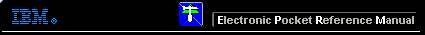 |

 IBM-AUSTRIA - PC-HW-Support 30 Aug 1999
IBM-AUSTRIA - PC-HW-Support 30 Aug 1999 |
NETFINITY 7000 M10: OS/2 WARP HANGS or TRAPS DURING INSTALL
Subject: NETFINITY 7000 M10: OS/2 WARP HANGS or TRAPS DURING INSTALL
New Netfinity server RETAIN Tip:
Record number: H164729
Device: D/T8680
Model: M
Hit count: UHC00000
Success count: USC0000
Publication code: PC50
Tip key:
Date created: O98/09/17
Date last altered: A98/09/18
Owning B.U.: USA
Abstract: NETFINITY 7000 M10: OS/2 WARP HANGS or TRAPS DURING INSTALL
SYMPTOM:
During the process of trying to install IBM OS/2 Warp, the
system will hang or trap.
PROBLEM ISOLATION AIDS:
- The system is a Netfinity 7000 M10 server, Type 8680, all models.
- The system is installing a supported version of OS/2.
- The system's installation of OS/2 has stopped, due to either a System HANG or OS/2 TRAP.
FIX:
On all version of OS/2 which have not had Fixpak 38 applied,
it is necessary to enter System BIOS and select MPS version 1.1
NOT 1.4.
System BIOS is entered by pressing F1 during the memory test
after power-up.
- Within System BIOS, there is an option for Advanced Settings.
- Press Enter to view the Advanced Settings.
Within Advanced Settings, there is the option to select the MPS Version.
- Select Version 1.1.
- Press ESC to accept your choice.
- Press ESC to return to the main System BIOS menu.
- Save your Settings.
- Exit the System BIOS.
After Fixpak 38 or above is applied, MPS may be set back to version 1.4.
It may also be necessary to copy the OS/2 Loader file (os2ldr.)
from Fixpak 38 into the servers root directory in order to get
OS/2 to properly boot.
Back to 
More INFORMATION / HELP is available at the IBM-HelpCenter
Please see the LEGAL - Trademark notice.
Feel free - send a  for any BUG on this page found - Thank you.
for any BUG on this page found - Thank you.
 for any BUG on this page found - Thank you.
for any BUG on this page found - Thank you.