|
|
 -WARNING- For 5.25-Inch hard disk drive installation, it uses different screws
from 3.5-Inch hard disk drive.
-WARNING- For 5.25-Inch hard disk drive installation, it uses different screws
from 3.5-Inch hard disk drive.
 -IMPORTANT- Install the 3.5-in. hard disk drive only in bays 1,2 and 3 using the
drive tray to keep it in place. Remember to use rubber cushion to avoid acoustic problem.
-IMPORTANT- Install the 3.5-in. hard disk drive only in bays 1,2 and 3 using the
drive tray to keep it in place. Remember to use rubber cushion to avoid acoustic problem.
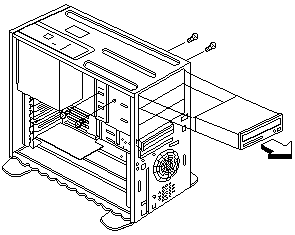
Please see the LEGAL - Trademark notice.
Feel free - send a  for any BUG on this page found - Thank you.
for any BUG on this page found - Thank you.