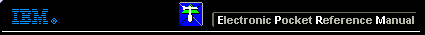 |

 IBM-AUSTRIA - PC-HW-Support 30 Aug 1999
IBM-AUSTRIA - PC-HW-Support 30 Aug 1999 |
Bay Panels - (Aptiva 2172 - SL-A)
Bay Panels
If you remove a drive from an external bay and you do not intend to install a new drive immediately,
reinstall the bay panel on the empty exposed drive bay.
Follow these steps to remove the plastic bay panel from the front of the system unit cover.
- Hold a bay panel and press either side to unlatch it from the front of the system unit cover.
- Pull the bay panel out.
NOTE: Removing the system cover, exposes metal plates in front of each unpopulated drive bay.
Push back and break-off these metal plates before installing additional drives.
Use a screwdriver to push back the metal bay plate.
After pushing the metal cover for about an inch, you may use your hand to push it all the way to a
90-degree angle.
NOTE: To Reinstall A Bay Panel:
- Insert a bay panel into the opening at the front of the system cover, aligning the panel latches
with the sides of the unit.
- Push the panel back until you hear the latches click into place.
More INFORMATION / HELP is available at the IBM-HelpCenter
Please see the LEGAL - Trademark notice.
Feel free - send a  for any BUG on this page found - Thank you.
for any BUG on this page found - Thank you.
 for any BUG on this page found - Thank you.
for any BUG on this page found - Thank you.