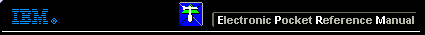 |

 IBM-AUSTRIA - PC-HW-Support 30 Aug 1999
IBM-AUSTRIA - PC-HW-Support 30 Aug 1999 |
Date and Time (Aptiva 2170/71/72 - SL-A)
Date and Time
From the Setup main menu, select the Date and Time option to view or change
the system clock from the Date and Time menu.
If you want to change the system date, enter the date in the format shown on the screen as in the
following example:
Fri Apr 02, 1999
If you change the time, enter the time in 24-hour format (hours, minutes, seconds).
For example:
- 12 midnight is 00:00:00
- 12 noon is 12:00:00
- 1 p.m. is 13:00:00
When setting date and time, press the up- or down- arrow key to highlight a field.
Press the left or right-arrow key to change the settings.
More INFORMATION / HELP is available at the IBM-HelpCenter
Please see the LEGAL - Trademark notice.
Feel free - send a  for any BUG on this page found - Thank you.
for any BUG on this page found - Thank you.
 for any BUG on this page found - Thank you.
for any BUG on this page found - Thank you.