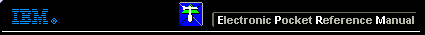 |

 IBM-AUSTRIA - PC-HW-Support 30 Aug 1999
IBM-AUSTRIA - PC-HW-Support 30 Aug 1999 |
Viewing System Information, Video Information and Model Information (Aptiva 2170/71/72 - SL-A)
Viewing System Information, Video Information and Model Information
To view general hardware information about your computer, select the System
Information option from the Setup main menu.
The items displayed in the System Information menu are not configurable.
Setup automatically updates this menu when you do either of the following:
- Add or change hardware on your computer.
- Make changes to other menus in Setup and save those changes.
To view the video information such as the video controller and video memory,
select the video information option from the setup menu.
To view the computer information such as the model number, serial number,
and BIOS version and date, select the Model Information option from the Setup main menu.
Like in the System Information menu, the items displayed are not configurable.
More INFORMATION / HELP is available at the IBM-HelpCenter
Please see the LEGAL - Trademark notice.
Feel free - send a  for any BUG on this page found - Thank you.
for any BUG on this page found - Thank you.
 for any BUG on this page found - Thank you.
for any BUG on this page found - Thank you.