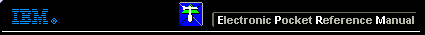 |

 IBM-AUSTRIA - PC-HW-Support 30 Aug 1999
IBM-AUSTRIA - PC-HW-Support 30 Aug 1999 |
Set Password (Aptiva 2165 - SL-A)
Set Password
In this option, you can set up a password to restrict access to the
Setup Utility or to the System. You can also change or remove the password.
If you set up a password for entering setup, you must type this password
each time you want to enter the Setup utility.
If you do not type the correct password, you cannot enter Setup.
If you set up a system password, you must type this password each time you power on the system.
More INFORMATION / HELP is available at the IBM-HelpCenter
Please see the LEGAL - Trademark notice.
Feel free - send a  for any BUG on this page found - Thank you.
for any BUG on this page found - Thank you.
 for any BUG on this page found - Thank you.
for any BUG on this page found - Thank you.