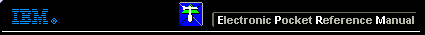 |

 IBM-AUSTRIA - PC-HW-Support 30 Aug 1999
IBM-AUSTRIA - PC-HW-Support 30 Aug 1999 |
IDE Drives Setup (Aptiva 2165 - SL-A)
IDE Drives Setup
IDE devices drive controllers can support up to two separate drives.
These drives have a master/slave relationship which are determined by the cabling
configuration used to attach them to the controller.
The system supports two IDE controllers, a primary and a secondary, so you have the
ability to install up yo four separate IDE drives.
PIO means Programmed Iuput/Output, rather than have the BIOS issue a series
of commands to effect a transfer to or form the disk drive.
PIO allows the BIOS to tell the controller what it wants and then let the controller
and the CPU perform the complete task by themselves. This is simpler and more efficient.
The system suports five modes, numbered from 0 to 4, which primarily differ in timing.
When Auto (default) is selected, the BIOS will select the best available mode.
This is true for the next four setup items:
- IDE Primary Master PIO
- IDE Primary Slave PIO
- IDE Secondary Master PIO
- IDE Secondary Slave PIO.
More INFORMATION / HELP is available at the IBM-HelpCenter
Please see the LEGAL - Trademark notice.
Feel free - send a  for any BUG on this page found - Thank you.
for any BUG on this page found - Thank you.
 for any BUG on this page found - Thank you.
for any BUG on this page found - Thank you.