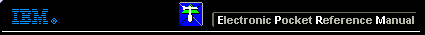 |

 IBM-AUSTRIA - PC-HW-Support 30 Aug 1999
IBM-AUSTRIA - PC-HW-Support 30 Aug 1999 |
Remote Access
Remote Access
If you are using a computer that does not have the UMA program installed, you can access the program
remotely through your Intranet by doing the following:
- Start Internet Explorer.
- In the Address field, type the computer name and IP port number where the UMA program resides
(for example, http://client6:6500).
- Press Enter.
More INFORMATION / HELP is available at the IBM-HelpCenter
Please see the LEGAL - Trademark notice.
Feel free - send a  for any BUG on this page found - Thank you.
for any BUG on this page found - Thank you.
 for any BUG on this page found - Thank you.
for any BUG on this page found - Thank you.