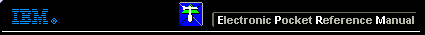 |

 IBM-AUSTRIA - PC-HW-Support 30 Aug 1999
IBM-AUSTRIA - PC-HW-Support 30 Aug 1999 |
Setting Up Responses with SNMP Automation Control Installed
Setting Up Responses with SNMP Automation Control Installed
The file %UMA_HOME%\ci\dat2dmi\dats\ear_snmp.dat defines which response in EAR is to be used for
each type of SNMP Trap. When an SNMP Trap is received, it is matched against each line in the
ear_snmp.dat file to find the corresponding response in EAR. There is a specific order to matching:
1. System:SEVERITY:MatchString
2. System:SEVERITY:
3. System: :MatchString
4. System: :
5. :SEVERITY:MatchString
6. : :MatchString
7. Default
Any entry that specifies a system name takes precedence over other entries. A complete match (severity
and match string) takes precedence over partial matches.
Within the ear_snmp.dat file:
- The number after the equal ("=") sign defines which response to use in EAR.
- The numbers correspond to the responses in the Remote SNMP Events category in EAR.
It is a good idea to review the responses and number assignments, and then modify the numbers in the
ear_snmp.dat file, if needed.
Then, you can assign responses and profiles to the Remote SNMP Events category in EAR.
More INFORMATION / HELP is available at the IBM-HelpCenter
Please see the LEGAL - Trademark notice.
Feel free - send a  for any BUG on this page found - Thank you.
for any BUG on this page found - Thank you.
 for any BUG on this page found - Thank you.
for any BUG on this page found - Thank you.