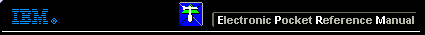 |

 IBM-AUSTRIA - PC-HW-Support 30 Aug 1999
IBM-AUSTRIA - PC-HW-Support 30 Aug 1999 |
Accessing UMA from the NetView Console
Accessing UMA from the NetView Console
You can access UMA from the NetView server by using either Microsoft Internet Explorer 3.0
(Version 3.02 or later) or Internet Explorer 4.0 (version 4.72.2106.8 or later).
The UMA program works best with Internet Explorer 4.0.
- From the NetView Console, select a client node.
- Click on Tools.
- Select Universal Management, and then click on one of the Universal Management items.
-OR-
- From the NetView Console, select a client node.
- Double-click on one of the UMA icons (AdvMgmtTools, Config-Diagnostics, InventoryData,
ResourceUtilization, SystemMonitors, AssetCare, or Events and Alarms).
More INFORMATION / HELP is available at the IBM-HelpCenter
Please see the LEGAL - Trademark notice.
Feel free - send a  for any BUG on this page found - Thank you.
for any BUG on this page found - Thank you.
 for any BUG on this page found - Thank you.
for any BUG on this page found - Thank you.