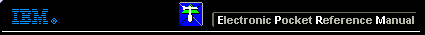 |

 IBM-AUSTRIA - PC-HW-Support 30 Aug 1999
IBM-AUSTRIA - PC-HW-Support 30 Aug 1999 |
Updating the Tools Menu
Updating the Tools Menu
You must update the UMA Inventory menu for each type of client before you can view the inventory data.
This procedure creates the necessary .reg files to create submenus under UMA Inventory in the Tools menu.
Note: Before you attempt to update the Tools menu, you must first have a Java Runtime Environment
(JRE) installed.
If you do not already have a JRE installed, you can download and install the JRE from:
http://www.javasoft.com/products/jdk/1.1/jre
To update the Tools menu:
- From the NetView Console, click on Tools.
- Select UMA Inventory, and then click on Update Menu.
More INFORMATION / HELP is available at the IBM-HelpCenter
Please see the LEGAL - Trademark notice.
Feel free - send a  for any BUG on this page found - Thank you.
for any BUG on this page found - Thank you.
 for any BUG on this page found - Thank you.
for any BUG on this page found - Thank you.