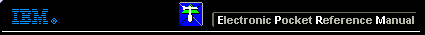 |

 IBM-AUSTRIA - PC-HW-Support 30 Aug 1999
IBM-AUSTRIA - PC-HW-Support 30 Aug 1999 |
Modifying the SETUP.ISS File Using the -r Option
Modifying the SETUP.ISS File Using the -r Option
A record feature is provided with UMA that allows you to automatically record your responses in the
SETUP.ISS file as you perform an installation. The modified SETUP.ISS file can then be distributed to
other computers to be used as part of a silent installation.
To perform a recorded (-r) installation:
- Download the UMA self-extracting file from the following World Wide Web address and place it in its
own folder.
http://www.ibm.com/pc/us/desktop/uma
- Run the self-extracting file, UMAW32.EXE, to unpack the files. When prompted, enter the path to the
folder where you want the installation files to reside. This step creates the installation files, including
SETUP.EXE, which you will use in a later step.
- Type the path to the SETUP.EXE file, and add "[space]-r" to the end. For example, type
C:\UMA\SETUP.EXE -r
- Answer the questions during installation. UMA will save your answers as new settings in a new
SETUP.ISS file.
- Copy this file (with the other installation files) to a new computer to install UMA using your
preferences.
More INFORMATION / HELP is available at the IBM-HelpCenter
Please see the LEGAL - Trademark notice.
Feel free - send a  for any BUG on this page found - Thank you.
for any BUG on this page found - Thank you.
 for any BUG on this page found - Thank you.
for any BUG on this page found - Thank you.