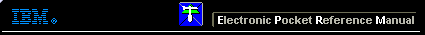 |

 IBM-AUSTRIA - PC-HW-Support 30 Aug 1999
IBM-AUSTRIA - PC-HW-Support 30 Aug 1999 |
Enhanced IDE Hard Disk Drive - Installation Planning
Installation Guide - Installation Planning
The following sections contain detailed information to help you plan
your hard disk drive installation.
Installation Requirements
To install the EIDE Hard Disk Drive you must have:
Documentation
The documentation that comes with the computer and operating system.
IDE bus adapter
Your computer must have an IDE port on the system board or on
an IDE bus adapter. If the interface cable connectors in your
computer have 40 pins, your computer uses the IDE architecture. If
you are not sure about your IDE bus adapter, see the documentation
that comes with your computer.
IDE cables and connectors
The IDE cables connect the IDE port on the system board, or on an
IDE adapter, to your IDE storage devices. IDE storage devices
include hard disk drives, CD-ROM drives, tape drives, and diskette
drives greater than 100 MB.
You can attach up to two devices to an IDE cable, as shown. If
your computer has two IDE ports (one IDE cable on each port), you
can attach up to four devices (two devices on each cable).
NOTE: Not all cables have connectors for two IDE devices.
Mounting brackets and tools
Most computers have 3.5-inch and 5.25-inch drive bays. The
hard disk drive you are installing is designed for a 3.5-inch
bay, but it can be adapted to a 5.25-inch bay. Common bay
dimensions are:
- 3.5 -inch---10 cm x 15 cm x 2.5 cm (4 in. x 6 in. x 1 in.)
- 5.25-inch---15 cm x 20 cm x 4 cm (6 in. x 8 in. x 1.63 in.)
To mount the hard disk drive in a 5.25-inch bay, attach a pair
of 3.5-inch to 5.25-inch adapter brackets (included in some
option packages).
Special mounting hardware is needed for some installations. If
you are not sure about what is needed for your computer,
contact your dealer or refer to the documentation that comes
with your computer.
You will need a flat-blade and a Phillips-head screwdriver.
Back to 
More INFORMATION / HELP is available at the IBM-HelpCenter
Please see the LEGAL - Trademark notice.
Feel free - send a  for any BUG on this page found - Thank you.
for any BUG on this page found - Thank you.
 for any BUG on this page found - Thank you.
for any BUG on this page found - Thank you.