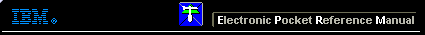 |

 IBM-AUSTRIA - PC-HW-Support 30 Aug 1999
IBM-AUSTRIA - PC-HW-Support 30 Aug 1999 |
Running Diagnostic Tests
 PC-Doctor
PC-Doctor
Running Diagnostic Tests
There are four ways to run the diagnostic tests:
- Using the cursor movement keys, highlight Run Normal Test or
Run Quick Test from the Diagnostics Menu and press Enter
This will automatically run a pre-defined group of tests from each test category.
Run Normal Tests runs a more extensive set of tests than does
Run Quick Test and takes longer to execute.
- Press F5 to automatically run all selected tests in all categories.
See Test Selection
- From within a test category, press Ctrl+Enter to automatically run
only the selected tests in that category.
See Test Selection
- Using the cursor movement keys, highlight a single test within a test category and
then press Enter. This will run only that test.
Press Esc at any time to stop the testing process.
Test results, (N/A, PASSED, FAILED, ABORTED), are displayed in the field beside the test description
and in the test log.
See Viewing the Test Log
More INFORMATION / HELP is available at the IBM-HelpCenter
Please see the LEGAL - Trademark notice.
Feel free - send a  for any BUG on this page found - Thank you.
for any BUG on this page found - Thank you.
 PC-Doctor
PC-Doctor
 for any BUG on this page found - Thank you.
for any BUG on this page found - Thank you.