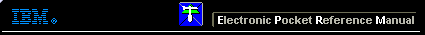 |

 IBM-AUSTRIA - PC-HW-Support 30 Aug 1999
IBM-AUSTRIA - PC-HW-Support 30 Aug 1999 |
6285,6591,6592,6865,6889,6892,8644 - Cover / System Board - Removal
6285, 6591, 6592, 6865, 6889, 6892, 6898, 8644 - Cover / System Board - Removal
Cover Removal
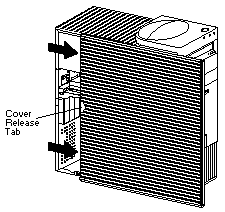
To remove the side cover, do the following.
- If necessary, unlock the side cover.
- Remove the side cover by pulling out on the cover-relase tab at
the rear of the side cover.
Then slide the cover toward the front of the computer and lift it off.
6592, 6865, 6889, 6892, 6898, 8644 - Top Handle Cover - Removal
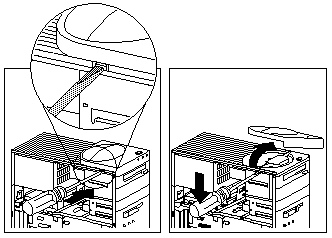
Remove the top cover by using a flat-blade screwdriver
to release the tab on the left edge, as shown.
System-Board Removal
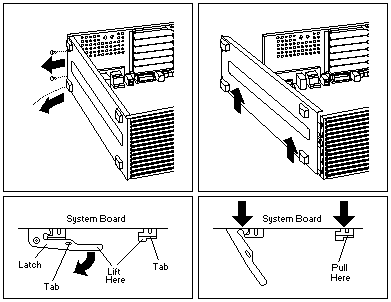
6865 - Support Bar / Air Baffle - Removal
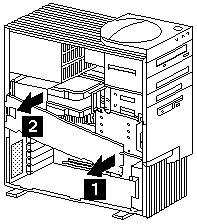
- Support Bar removal (1x screw)
- Air Baffle removal - The baffle must be installed for proper air flow to the microprocessor(s).
More INFORMATION / HELP is available at the IBM-HelpCenter
Please see the LEGAL - Trademark notice.
Feel free - send a  for any BUG on this page found - Thank you.
for any BUG on this page found - Thank you.
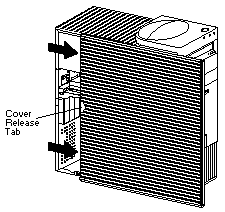
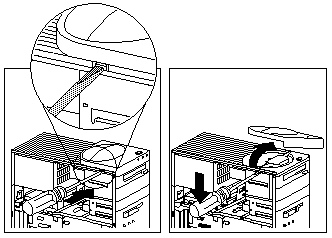
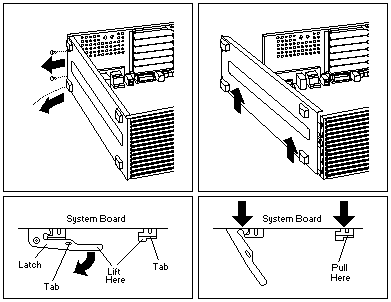
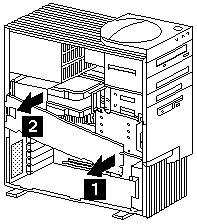
 for any BUG on this page found - Thank you.
for any BUG on this page found - Thank you.