|
|
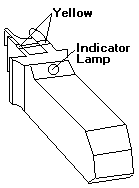
The light will glow brightly when the aid is initially inserted and will gradually dim when the aid is firmly seated in the receptacle.
If the light does not glow brightly when you insert the Setup Aid, remove the srew from the aid and replace the battery. If the light still does not glow brightly after you have replaced the battery, try another Setup Aid.
Go to the next receptacle and repeat this step until you have set each receptacle, 1 through 8.
The light should glow brightly while the aid is in the receptacle. If the light does not come on or goes out while the aid is connected to the receptacle, then the 8228 must be replaced.
Please see the LEGAL - Trademark notice.
Feel free - send a  for any BUG on this page found - Thank you.
for any BUG on this page found - Thank you.