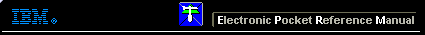 |

 IBM-AUSTRIA - PC-HW-Support 30 Aug 1999
IBM-AUSTRIA - PC-HW-Support 30 Aug 1999 |
Printer
Printer
- Make sure the printer is properly connected and powered on.
- Run the printer self-test.
If the printer self-test does not run correctly, the problem is in the
printer. Refer to the printer service manual.
If the printer self-test runs correctly, install a wrap plug in the
parallel port and run the diagnostic tests to determine which
FRU failed.
If the diagnostic tests (with the wrap plug installed)
do not detect a failure, replace the printer cable. If that does
not correct the problem, replace the
system board or adapter connected to the printer cable.
More INFORMATION / HELP is available at the IBM-HelpCenter
Please see the LEGAL - Trademark notice.
Feel free - send a  for any BUG on this page found - Thank you.
for any BUG on this page found - Thank you.
 for any BUG on this page found - Thank you.
for any BUG on this page found - Thank you.