|
|
+---+
|001|
+---+
- Power-off the computer.
- Disconnect the keyboard cable from the system unit.
- Power-on the computer and check the keyboard
cable connector on the system unit for the voltages shown.
All voltages are ± 5%.
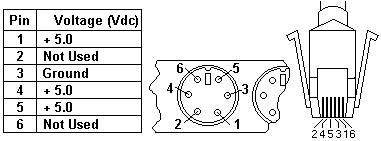
ARE THE VOLTAGES CORRECT?
+---+
Yes No-+002| Replace the system board
| +---+
+-+-+
|003|
+---+
On keyboards with a detachable cable, replace the cable.
If the problem remains or if the cable is permanently
attached to the keyboard, replace the keyboard.
If the problem remains, replace the system board.
Please see the LEGAL - Trademark notice.
Feel free - send a  for any BUG on this page found - Thank you.
for any BUG on this page found - Thank you.