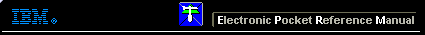 |

 IBM-AUSTRIA - PC-HW-Support 30 Aug 1999
IBM-AUSTRIA - PC-HW-Support 30 Aug 1999 |
Backing Up the Disk-Array Configuration
Backing Up the Disk-Array Configuration
The RAID adapter maintains a record of the disk-array configuration
information in its electronically erasable programmable read-only
memory (EEPROM) module. The disk-array configuration is vital
information. To protect this information, back up the information to
diskette as soon as you have completed the tasks. You need a blank,
formatted, 3.5-inch diskette.
To back up the
disk-array configuration information to diskette:
- Label a blank diskette 'Disk Array
Configuration Backup' and date it.
- Start the RAID configuration program by inserting the
IBM SCSI-2 Fast/Wide PCI-Bus Adapter Configuration Option Diskette into the
primary diskette drive
and powering-on the system.
If the system already is powered-on,
press Ctrl+Alt+Del.
Select Start RAID Configuration Program
from the PC DOS start-up menu and
press Enter.
- Select Advanced functions from the Main Menu.
- Select Backup config. to diskette.
- Remove the SCSI-2 Fast/Wide PCI-Bus Adapter Configuration Option Diskette from the drive and
insert the blank diskette.
- Follow the instructions on the screen.
Back to 
More INFORMATION / HELP is available at the IBM-HelpCenter
Please see the LEGAL - Trademark notice.
Feel free - send a  for any BUG on this page found - Thank you.
for any BUG on this page found - Thank you.
 for any BUG on this page found - Thank you.
for any BUG on this page found - Thank you.