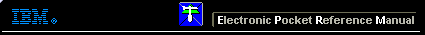 |

 IBM-AUSTRIA - PC-HW-Support 30 Aug 1999
IBM-AUSTRIA - PC-HW-Support 30 Aug 1999 |
Changing Logical Unit Numbers
 Changing Logical Unit Numbers
Changing Logical Unit Numbers
In some instances, you can have more than one logical unit number (LUN)
for a particular module. LUNs represent individual devices within a test
group or module. For example, you might have two diskette drives or two
hard disk drives, or, you might have base, extended, shadow, and
cache memory installed in the computer. This configuration might result in
as many as four or five different LUNs in the Memory Test Group. Or you
might have base, extended, shadow, and cache memory installed in the system
which might result in as many as four or five different LUNs in the Memory
Test Group.
From either the Module Test Menu or the Test Group window, you can
change to a different LUN (where applicable) by pressing the plus ( + )
key (next LUN), or the minus ( - ) key (previous LUN).
More INFORMATION / HELP is available at the IBM-HelpCenter
Please see the LEGAL - Trademark notice.
Feel free - send a  for any BUG on this page found - Thank you.
for any BUG on this page found - Thank you.
 Changing Logical Unit Numbers
Changing Logical Unit Numbers
 for any BUG on this page found - Thank you.
for any BUG on this page found - Thank you.