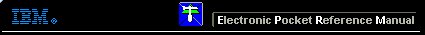 |

 IBM-AUSTRIA - PC-HW-Support 30 Aug 1999
IBM-AUSTRIA - PC-HW-Support 30 Aug 1999 |
Main Card (3546)
SCSI Subsystem
The Dock II supports the SCSI controller and BIOS which has functions
similar to the Adaptec AHA-1530P Adapter.
The Dock II also supports the IBM SCSI
device for PS/2*.
SCSI Devices
The SCSI controller on the main card supports up to seven SCSI
devices (includes internal and external).
Two of the seven devices can be installed inside the Dock II.
Terminators
The terminator requirements for SCSI devices are:
- The last device in an external SCSI chain
must have the terminator installed. Some
devices may require more than one terminator.
- All other external SCSI devices must have the terminators removed.
- The internal SCSI device must have the terminator installed.
The location and appearance of the terminators may
vary from device to device. An identification label
or tag (usually 'T-RES') is attached to each terminator
for easy identification.
The Dock II has an active terminator which terminates
the external SCSI connector automatically.
Audio Jacks
The Dock II has three audio sources, a CD-ROM audio, a
speaker-in, and a computer audio. These three sources are mixed and
sent to the audio out jack or are amplified and sent to
the speaker or the headphone jacks.
Stereo speakers
The Dock II provides a pair of stereo speakers.
Headphone jack
A headphone jack is provided for connecting a headphone cable.
Speaker-in jacks
Speaker-in jacks are for the audio cable that is connected to
the line-out of the AT sound adapter
through the Dock II stereo speakers.
Audio-out jacks
Audio-out jacks are for an external audio device, such as a speaker
system (through the amplifier).
PCMCIA slots
Two PCMCIA slots are available for inserting different kinds of
PCMCIA cards.
External Display Connector
This connector, on the rear of the Dock II,
is a 15-pin, D-shell connector.
The external display connector is the connector for
the display signal cable of the external display.
Docking Connector
This 240-pin connector is the expansion interface connector
for notebook PCs and has the capabilities to support the
following features:
- AT-bus signals (excluding power voltages,
5 V, -5 V, 12 V, -12 V
- Analog video interface
- Serial connector signals
- Parallel connector signals
- Keyboard and mouse signals
- IDE hard disk drive signals
- LED control signals
- Audio (CRT, TFT, Color LCD) signals
- Audio signals
- FDD signals
- PCIC control signals
- Power control signals
- Power voltages
External SCSI Connector
The external SCSI connector is a 50-pin, external device connector
and is for external SCSI devices.
A maximum of seven SCSI devices (both internal and external)
are supported.
FDD Connector
This connector is a 26-pin, D-shell connector
and is for the FDD External Attachment Kit.
Users can attach the diskette drive that was removed from the computer
to the Dock II with this kit.
Parallel Connector
The parallel connector allows the attachment of devices that
accept eight bits of parallel data at standard transistor-transistor
logic (TTL) levels. The connector is a 25-pin, D-shell connector
and is primarily for printers.
However, the connector can be used as a general input/output
connector for any device or application that matches its
input/output capabilities.
The signal from the parallel port of the computer is replicated
to the parallel connecter of
Dock II.
Serial Connector
This connector is a fully programmable serial connector that
supports asynchronous communications. The 9-pin, D-shell connector
provides the signals to drive a serial (or EIA-232D) device.
The signal from the serial port of the computer is replicated
to the serial connecter of
Dock II.
Keyboard/Numeric Keypad Connector
This 6-pin connector on the rear of the Dock II
allows the attachment of a keyboard. The
keyboard/numeric keypad connector is marked with a small
keyboard symbol. The numeric keypad is attached to this
keyboard/numeric keypad connector.
Mouse/Pointing Device Connector
This 6-pin connector on the rear of the Dock II allows the
attachment of a pointing device (mouse).
The mouse/pointing device connector is
marked with a small mouse symbol.
NOTE: A mouse or pointing device will not work if either is connected
to the mouse connector of the numeric keypad.
Back to 
More INFORMATION / HELP is available at the IBM-HelpCenter
Please see the LEGAL - Trademark notice.
Feel free - send a  for any BUG on this page found - Thank you.
for any BUG on this page found - Thank you.
 for any BUG on this page found - Thank you.
for any BUG on this page found - Thank you.