|
|
The computer keyboard does not work when an external keyboard
is connected.
+---+
|001|
+---+
- Turn off the computer.
- Disconnect the keyboard cable from the external keyboard.
- Turn on the computer and check the keyboard cable connector
for the following voltages. All voltages have a
±5% voltage tolerance.
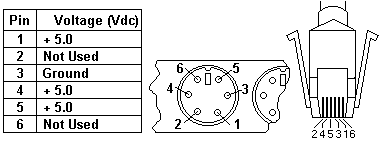
ARE ALL VOLTAGES CORRECT ?
+---+
Yes No-+002| Replacing the following FRUs one at a time until the
| +---+ problem is corrected.
|
| NOTE: If the replaced parts did not resolve the problem,
| put the original parts back in the Dock II. Do not replace
| non-defective parts.
|
| 1. Keyboard cable
+-+-+ 2. Main card of Dock II
|003|
+---+
Replace the external keyboard.
Please see the LEGAL - Trademark notice.
Feel free - send a  for any BUG on this page found - Thank you.
for any BUG on this page found - Thank you.