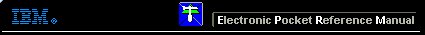 |

 IBM-AUSTRIA - PC-HW-Support 30 Aug 1999
IBM-AUSTRIA - PC-HW-Support 30 Aug 1999 |
Loading the Diagnostics (2604)
Loading the Diagnostics
To start advanced diagnostics from the Advanced Diagnostics diskette, do
the following.
- Insert the Advanced Diagnostics diskette into the diskette drive.
- Power-on all external devices.
- Power-on the computer. (The advanced diagnostics program will load
from the diskette drive.)
To start advanced diagnostics from the hard disk drive, do the
following.
- Power-on all external devices.
- Power-on the computer.
NOTE: Some programs cause the diagnostic tests to give inaccurate results.
The following steps prevent these programs
from being loaded into memory while starting the advanced diagnostics.
- When the message Starting PC DOS appears,
press F5.
- When the DOS prompt appears, type cd c:\thinkpad\diags
- Press Enter.
- Type command
- Press Enter to start the advanced diagnostics program.
Back to 
More INFORMATION / HELP is available at the IBM-HelpCenter
Please see the LEGAL - Trademark notice.
Feel free - send a  for any BUG on this page found - Thank you.
for any BUG on this page found - Thank you.
 for any BUG on this page found - Thank you.
for any BUG on this page found - Thank you.