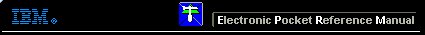 |

 IBM-AUSTRIA - PC-HW-Support 30 Aug 1999
IBM-AUSTRIA - PC-HW-Support 30 Aug 1999 |
Starting the Test (2603)
Starting the Test
- Press 1 (RUN TESTS MULTIPLE TIMES), then Enter.
- Select the device you suspect has a failure,
then press Enter.
- Select the number of times the test is to be run,
then press Enter.
- Press N (WAIT EACH TIME AN ERROR OCCURS (Y/N)?),
then Enter.
- Follow any instructions on the display
and select all available tests.
NOTE:
Do not press any keys during the keyboard test.
- To end (RUN TEST CONTINUOUSLY), press and hold the
Ctrl key, then press the Pause key. The computer will
complete testing and return to the Installed Devices menu.
More INFORMATION / HELP is available at the IBM-HelpCenter
Please see the LEGAL - Trademark notice.
Feel free - send a  for any BUG on this page found - Thank you.
for any BUG on this page found - Thank you.
 for any BUG on this page found - Thank you.
for any BUG on this page found - Thank you.