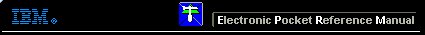 |

 IBM-AUSTRIA - PC-HW-Support 30 Aug 1999
IBM-AUSTRIA - PC-HW-Support 30 Aug 1999 |
Checking the Installed Devices List (2618)
Checking the Installed Devices List
If an adapter or device is missing from the Installed
Devices list and you are able to add it to the list, do so and continue with
the diagnostic tests.
If an adapter or device is missing from the installed devices list and you
cannot add it to the list, you might have one of the following conditions:
- The diagnostic code for the missing device is not on your Advanced
Diagnostics diskette.
- The missing device is a 5.25-Inch External Diskette Drive Adapter, or
another unrecognizable adapter.
- The missing device is defective.
- The bus adapter is defective.
- The adapter or device is not an IBM product.
If the number of drives installed in the computer differs from the
number
shown in the installed devices list, an error can occur during the diagnostic
tests. Restart the computer and correct the drive information in the
Set Configuration menu before running the diagnostic tests.
 A customized setup configuration (other than default
settings) might exist
on the computer you are servicing. Running Automatic Configuration can alter
those settings. Note the current configuration settings (using the View
Configuration option) and verify that the settings are in place when service
is complete.
A customized setup configuration (other than default
settings) might exist
on the computer you are servicing. Running Automatic Configuration can alter
those settings. Note the current configuration settings (using the View
Configuration option) and verify that the settings are in place when service
is complete.
Back to 
More INFORMATION / HELP is available at the IBM-HelpCenter
Please see the LEGAL - Trademark notice.
Feel free - send a  for any BUG on this page found - Thank you.
for any BUG on this page found - Thank you.
 A customized setup configuration (other than default
settings) might exist
on the computer you are servicing. Running Automatic Configuration can alter
those settings. Note the current configuration settings (using the View
Configuration option) and verify that the settings are in place when service
is complete.
A customized setup configuration (other than default
settings) might exist
on the computer you are servicing. Running Automatic Configuration can alter
those settings. Note the current configuration settings (using the View
Configuration option) and verify that the settings are in place when service
is complete.
 for any BUG on this page found - Thank you.
for any BUG on this page found - Thank you.