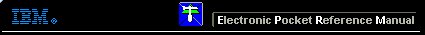 |

 IBM-AUSTRIA - PC-HW-Support 30 Aug 1999
IBM-AUSTRIA - PC-HW-Support 30 Aug 1999 |
Power-on Password (8573)
 Power-on Password
Power-on Password
To service a computer with an active, unknown, power-on password do
the following.
- Power-off the computer and unplug the power cord.
- Remove the system-unit cover.
- Short the two pins 1 together.
With the pins shorted, power-on the computer. This erases the
power-on password. Remove the short after POST is finished.
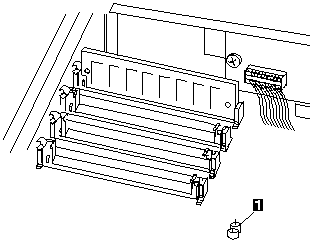
More INFORMATION / HELP is available at the IBM-HelpCenter
Please see the LEGAL - Trademark notice.
Feel free - send a  for any BUG on this page found - Thank you.
for any BUG on this page found - Thank you.
 Power-on Password
Power-on Password
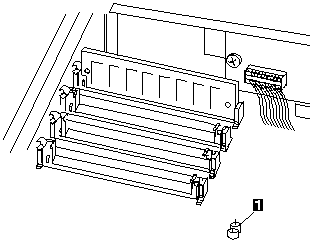
 for any BUG on this page found - Thank you.
for any BUG on this page found - Thank you.