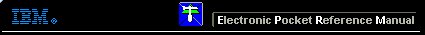 |

 IBM-AUSTRIA - PC-HW-Support 30 Aug 1999
IBM-AUSTRIA - PC-HW-Support 30 Aug 1999 |
Power Systems Checkout (8573)
Power Systems Checkout
To check the power supply voltages, do the following:
NOTE:
If you cannot power-on the computer, a motor-start jumper might be
installed on the hard disk drive. Remove the motor-start jumper.
- Power-off the computer.
- Unplug the two power-supply connectors.
- Power-on the computer and check for the voltages listed below.
- If the voltages are not correct, check the power cord for continuity.
- If the power cord is good, replace the power supply.
| Vdc Minimum |
Vdc Maximum |
Ground (-) Pin |
Positive (+) Pin |
| +4.8 |
+5.2 |
6, 7 or 8 |
3, 4, or 5 |
| +11.5 |
+12.6 |
6, 7 or 8 |
2 |
| +11.0 |
+12.9 |
6, 7 or 8 |
1 |
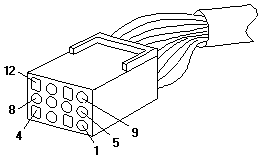
System Unit Fan
A non-functioning fan can cause heat to build up resulting in
intermittent problems.
If the fan is not running, replace the power supply.
Back to 
More INFORMATION / HELP is available at the IBM-HelpCenter
Please see the LEGAL - Trademark notice.
Feel free - send a  for any BUG on this page found - Thank you.
for any BUG on this page found - Thank you.
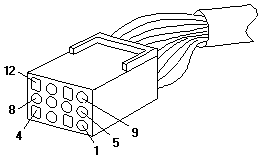
 for any BUG on this page found - Thank you.
for any BUG on this page found - Thank you.