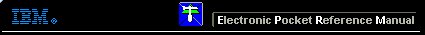 |

 IBM-AUSTRIA - PC-HW-Support 30 Aug 1999
IBM-AUSTRIA - PC-HW-Support 30 Aug 1999 |
Undetermined Problem (8554)
Undetermined Problem
You are here because the diagnostics tests did not identify the
failing FRU.
Check the power supply in use (see 'Power Systems Checkout').
If the power supply is operating correctly, return here and continue
with the following procedure.
- Power-off the computer and remove the battery packs from the
computer.
- Remove or disconnect one of the following devices or adapter
(do not isolate FRUs that are known to be good).
- Non-IBM devices
- Modem, printer, mouse, or other external device
- IC DRAM card
- Hard disk drive (fixed disk drive) or diskette drive
- Communications cartridge
- Any adapter and device
- Power-on the computer and start the system program.
- Press Ctrl+A to run the system
checkout. Do not configure the computer. If diagnostics cannot be loaded
from the hard disk, try and load them from the Reference
Diskette. Test only those adapters and devices still attached to the
computer.
- If the symptom remains, repeat steps 1 through 3 until you find
the failing FRU or until all FRUs have been removed.
- If all of the FRUs listed have been removed and the problem remains,
replace the system board.
Back to 
More INFORMATION / HELP is available at the IBM-HelpCenter
Please see the LEGAL - Trademark notice.
Feel free - send a  for any BUG on this page found - Thank you.
for any BUG on this page found - Thank you.
 for any BUG on this page found - Thank you.
for any BUG on this page found - Thank you.